Mantis | Roll-Under Design Workstation

Each passing day technology is being incorporated into more and more everyday objects. Video screens and monitors are getting both larger and more portable as we become more wired (or wireless) to the internet. A place that will always be a home for monitors is the desk. Australian industrial design student Nick Carnie has designed a desk that makes the monitor and workstation a transforming one piece unit. His Mantis Design Workstation is also potentially wheelchair accessible with its roll-under design.

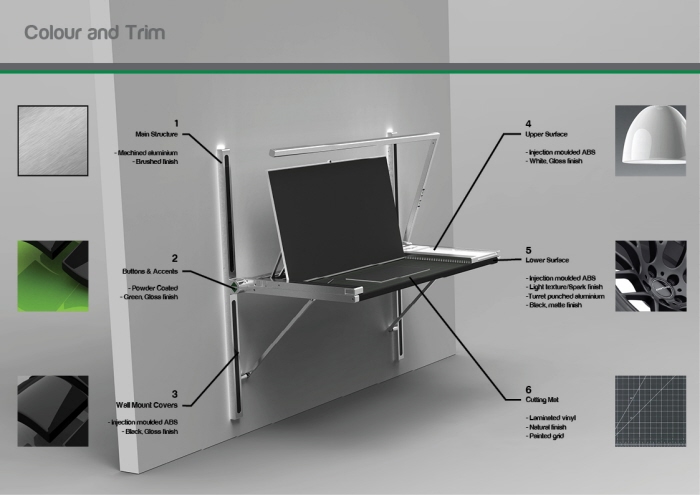
Carnie designed the Mantis to have six main functions: store, create, interact, sketch, work, and present. These functions are done with a work surface, large touchscreen monitor, a smaller secondary monitor, and arm light. All of which are mounted to a wall and hinged together like a book.
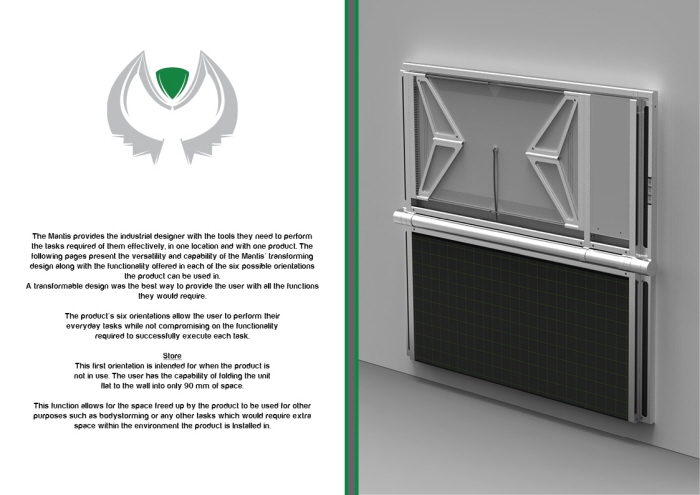
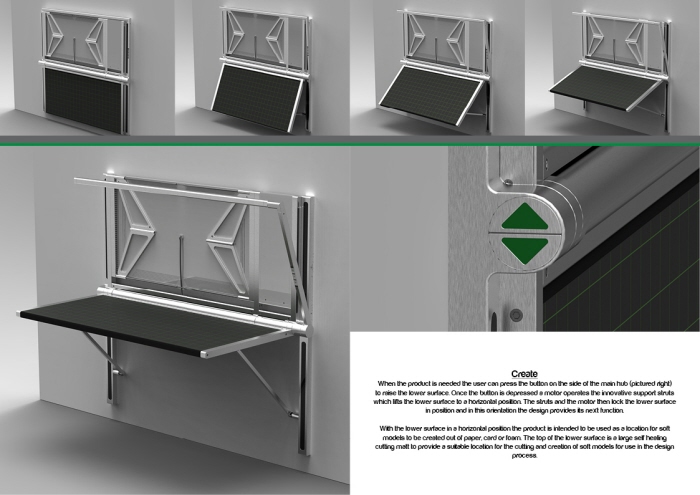
When not in use, the Mantis folds flat against the wall and out of the way. The work surface is folded down while the monitors and arm light are folded up. The create function setup is where the work surface is in the horizontal position. An up and down button on the side lifts the work surface into place. The create setup is for traditional paper use, model building, etc.

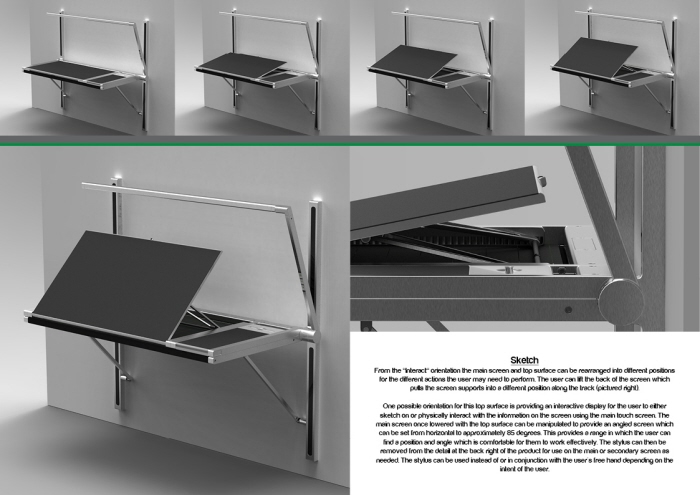
The next setup is the interact function where the monitors fold down. The touchscreen monitors work like an interactive desktop surface . Each monitor can work together or separately. If an angled surface is preferred, the sketch setup function can be used. Here the larger main monitor tilts up to any angle the user wants. In both positions the LED arm light angles out into position.
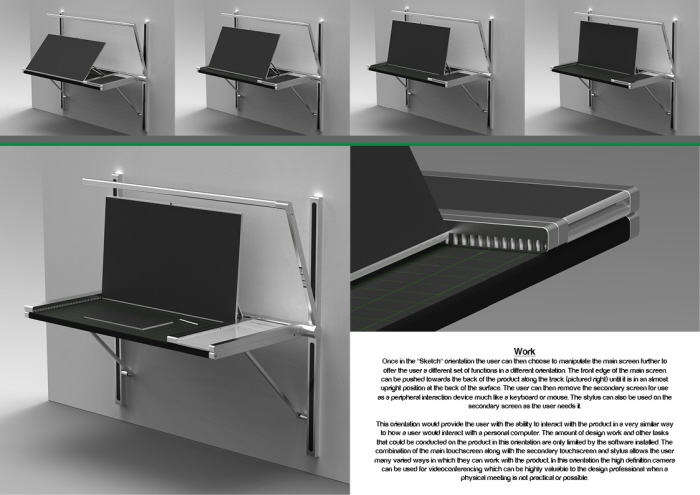
If keyboard use is desired, then the work setup function is used. The main monitor slides back and to a 90° angle. Making room for on the work surface to place a keyboard and do paperwork.
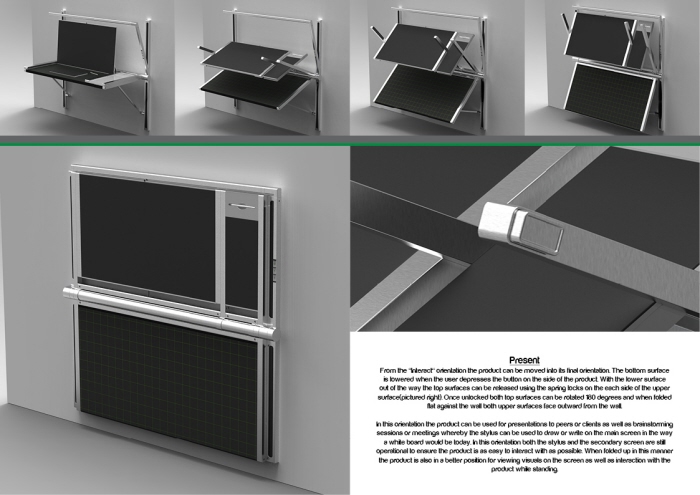
Finally there is the present setup function for presentations. Here the work surface folds down and the monitors and arm light back up. The monitors are folded up with the monitor side out.
Manits is a creative concept that packs a lot of functions in a relatively small unit. To improve accessibility I would recommend an optional remote control for transitioning between the functions. To see more of Nick Carnie’s portfolio visit this website.

