Concept Audio Braille Reader
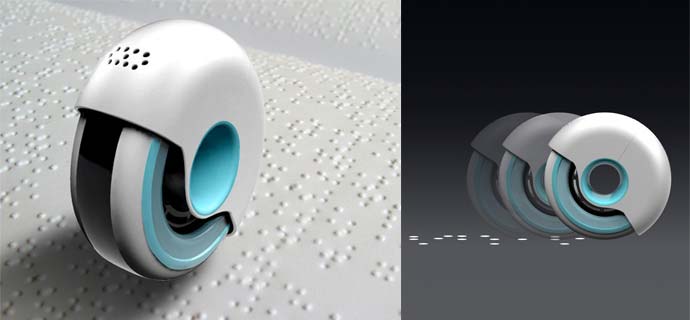
As I’ve mentioned before on this blog, very few people who are blind actually know how to read Braille. But that doesn’t mean that it’s a dead language or that many people don’t actually benefit from it’s availability. Some people who are blind like my friend and coworker are very adept at reading Braille and can do so quickly. Others though may be slower or could have difficulty reading Braille because of conditions such as neuropathy. A possible helpful tool would be this Braille to voice concept design by Wonkook Lee. This Red Dot Award winning design is simply called Braille Reader.

Rolling Along
The Braille Reader is basically a handheld wheel that reads back Braille as it rolls over the bumps. The wheel itself has a touch sensitive surface that can recognize and interpret the Braille patterns. Guides on the outside edges of the wheel help keep Braille Reader rolling in a straight line. A hand grip cover goes over the wheel.
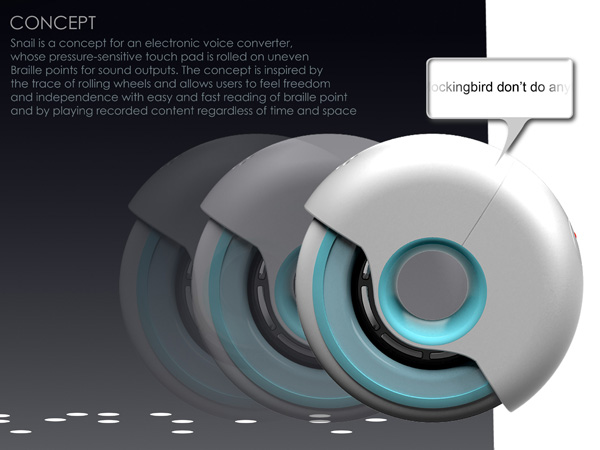
Recording and Audio Options
If there is a portion of Braille text that a person would like to keep for later, there is a recording option. Recording and playback are done with a simple press of a button. When a situation calls for private listening, Braille Reader can also communicate with a Bluetooth earpiece.
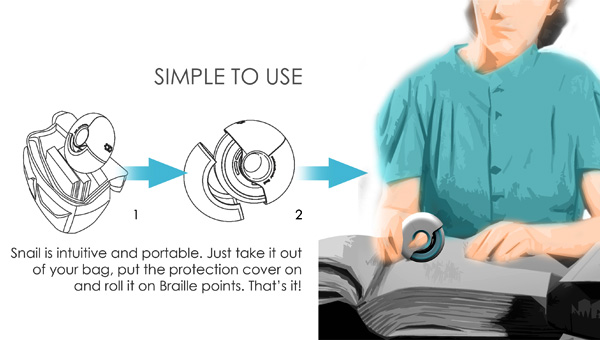
What’s the Point?
Some of you may be thinking why use this when there are text to voice products already available. Well think of a restaurant menu where text may not be in straight lines or is in different angles for visual effect. Finding the text may not be easy. Braille menus are tactile and put together in an organized manner that’s easier to follow. Now there is developing technology where a smartphone can take a picture of document and read back the text. In which case that could possible make Braille less needed.
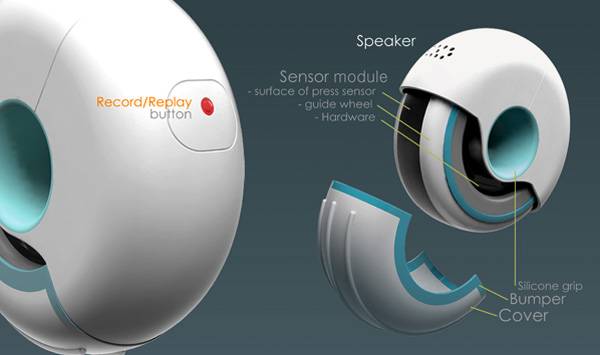
Conclusion
Braille Reader is a potentially helpful tool for those who use Braille or would find Braille difficult to read. People learning Braille could also benefit by verifying that they are reading correctly. For more on the Braille Reader visit this link.
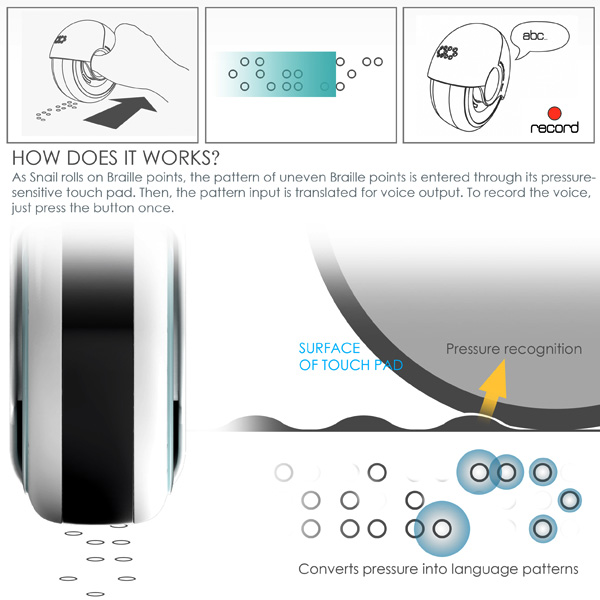

- Image: Wonkook Lee via {a href=”http://www.yankodesign.com/2011/05/05/reading-braille-aloud/” target=”_blank”}Yanko Design{/a}
